|

RailPro Assistant
Software

Computer Monitor Not Included
The RailPro Assistant software is a program for your computer that will allow you to load Pictures, Sounds, Light
Effects, Accessory Projects, and Programs from Ring Engineering's Internet site to your Handheld Controller,
Locomotive Modules and other RailPro Direct Radio enabled RailPro Modules!
Price $FREE
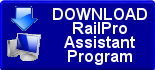
Revision 4.01
PC Requirements:
Windows 11,
Windows 10, Windows 8, and Windows
7.
Pressing the above download button will load a copy of the
Ring Engineering RailPro Assistant Software onto your computer.
See the User Manual below for installation instructions.
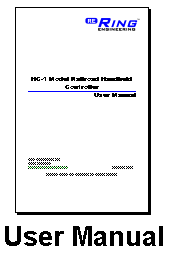
RailPro Assistant Program Feature List
| FEATURE |
Fee Required |
| Load User Custom Pictures |
FREE |
| Load Ring Engineering Pictures |
FREE |
| Load Ring Engineering Sounds |
FREE |
|
Load Ring Engineering Light Effects |
FREE |
| Load Ring Engineering Accessory Project
Files
|
FREE |
|
Load Ring Engineering Programs (For HC-x, LM-x, etc) |
FREE |
| Load User Custom Sounds |
FREE |
Create User Custom Light Effect
 |
FREE |
| Create User Custom Accessory Projects |
FREE |
RailPro Assistant Software Capabilities
Load User Custom Pictures FREE
Use your own camera and take a picture of your locomotive or accessory and use the
RailPro Assistant Software to convert it to a RailPro format. Then load it to
your handheld controller.
Load Ring Engineering Pictures FREE
Ring Engineering has hundreds of pictures to choose from on our
internet site to load to your handheld controller. If you have a standard,
off the shelf locomotive, it could be on our internet site so you do not have to take your own picture. Just choose the
picture and load it!
If a picture of your locomotive is not on our internet
site, you can take your own picture.
Then you can email it to us and we can convert it to RailPro for all users to
load. Your locomotive must be 'as purchased', and
you need to take a good picture like described in the RailPro Assistant user
manual. If your locomotive is custom painted, you can still get the
picture on RailPro. The RailPro Assistant Software can import a certain picture
format and allow your custom pictures to be used on your locomotive module!
You will need to format the picture and convert it to a picture type that
RailPro Assistant will import which can be accomplished with many commonly
available graphic editors. See RailPro Assistant User Manual for details.
Load Ring Engineering Sounds FREE
You can select from many sounds including
Diesel, Steam, and even turbine sounds! There is also a large
selection of horns, bells, whistles,
accessory sounds and more!
Load Ring Engineering Light Effects FREE
You can select from many light
effects including Mars, Ditch, Beacon, Strobe, Double Strobe, Fire Box and more
to load to your locomotive or accessory modules!
Load Ring Engineering Accessory Project Files
FREE
You can select from Ring Engineering pre-made Accessory projects like Turntable,
Caboose, Swing Bridge and much more. You can touch a picture of these
accessories to control them! Sample handheld controller accessory screens are
below:
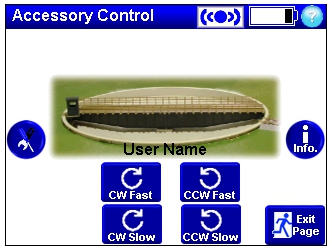 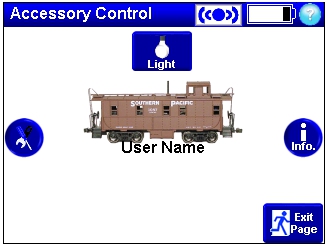
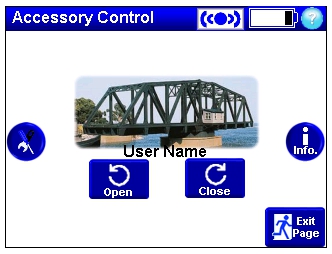 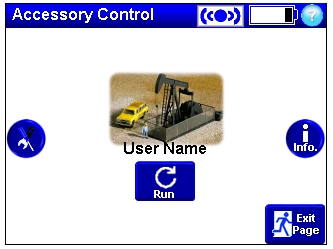
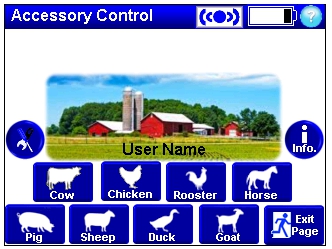 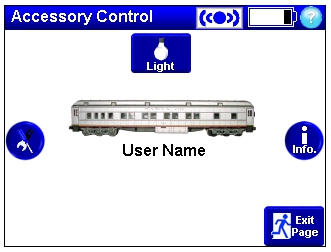
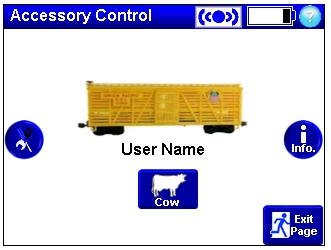
Load Ring Engineering Programs (For HC-x, LM-x, etc)
FREE
You can upgrade your RailPro products with new
programs to add new capabilities and improve operation!
Load User Custom Sounds
FREE
You can take any sound file, including ones you recorded, and turn them into
RailPro compatible sound files to load onto your Locomotive and Accessory
modules! You can make your own bell or horn sounds, or add radio chatter, or
any other custom sound you want! The sounds you make can be added to a sound capable
locomotive (example LM-3S) or accessory module (example AM-1S).
Create User Custom Light Effects
FREE
You can create most any light effect you can image using the
graphical light effect editor. Use the light effects you create in your RailPro
locomotive or accessory projects!
Create User Custom Accessory Projects
FREE
Our new software will allow you to use your handheld
controller and control practically your entire layout! You can control the
lights in your buildings, play sound effects, light effects, and even control
motion from the handheld screen! We believe that our custom Accessory
Project software is as revolutionary as RailPro was to model train control! You can add buttons to a custom page,
position the buttons where you want, and enter logic to make the button do as
you want. You can control lights, sounds, or
motors to produce motion on your layout. For example, you can add an AM-1S
to your train station and put buttons on the screen. When you press one
button, you can turn the lights in the station on or off and when you press
another button, a speaker can play the sound 'All Aboard'. You can also
add logic that can read inputs form the module to activate an output and much
more! The possibilities are endless. See the RailPro Assistant User Manual
to see all the capabilities of making a custom Accessory Project.
Older USB Drivers for RailPro HC-2 Handheld
Controllers
The HC-2b Handheld Controller does not need these older USB drivers.
Only load these drivers if you have an older HC-2.
IMPORTANT: You will need to go to RailPro Assistant 'Setup' and Enable 'Use
Older HC-2 Drivers'.

US Patent 8,807,487 and patent pending
Made In USA
Not recommended for persons under the age of 14

Copyright © 2004-2019 Ring Engineering, Inc.
|